When it comes to localizing audio, video and multimedia content, having the right tools makes all the difference. Articulate Storyline 360 is one such tool that provides software-based localization services to help you create multilingual versions of your e-learning content quickly and easily. In this blog post, we’ll explore the key features of Storyline that make it an ideal choice for localizing audio, video and multimedia content.
At Prime Group it’s our daily challenge to help you successfully localize your audio, video and multimedia content. We’ll look at some tips for using this platform effectively and discuss its pros and cons.
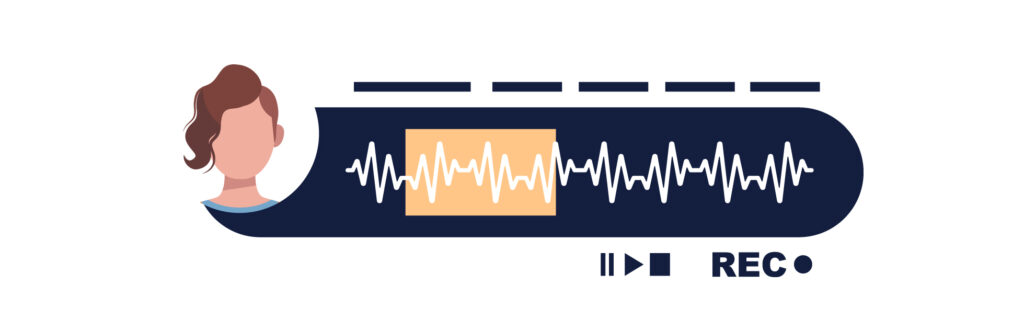
Audio
Audio is a critical part of any e-learning course, and localization can help ensure that your audio is clear and understandable for all learners. Here are some tips for localizing audio in Storyline:
–Record new audio in the target language. This will ensure that the pronunciation is correct and that the tone of voice is appropriate for the audience.
–Transcribe the original audio into the target language. This will provide a written record of what was said, which can be helpful for learners who prefer to read rather than listen.
–Create subtitles in the target language. This will provide a visual representation of the audio, which can be helpful for learners who are deaf or hard of hearing.
–Proofread all localized audio content carefully. This will help to ensure that there are no errors or omissions.

Video
When creating e-learning courses, incorporating audio, video, and multimedia content can really help to engage learners and bring your content to life. However, if you’re looking to target a global audience with your courses, you’ll need to consider how to localize this content so that it’s accessible for all learners.
One way to do this is to create separate versions of your course for each language you want to support. This can be a time-consuming and expensive process, but it will ensure that all of your audio, video, and multimedia content is properly translated and accessible for all learners.
Another option is to use automatic captioning and subtitling services to generate subtitles for your audio and video content. This can be a less expensive and time-consuming option, but it’s important to note that these services don’t always produce perfect results. You’ll need to review the generated subtitles or captions carefully before using them in your course.
Finally, you can also consider using alternative media sources that are already available in the languages you want to support. For example, instead of creating your own videos, you could use videos from YouTube or other online video providers that offer subtitles or captions in multiple languages. This can be a great way to save time and money while still ensuring that your multimedia content is accessible for all learners.
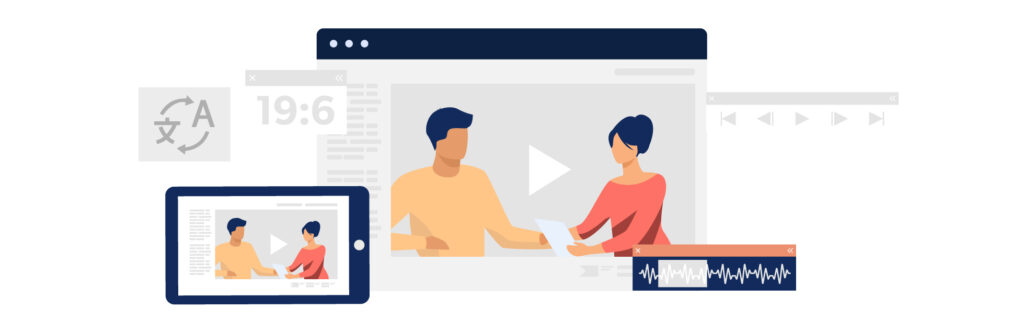
Multimedia
Multimedia DTP is the process of creating and publishing multimedia content. This can include anything from creating and editing audio files to creating and editing video files. It also includes creating and publishing web pages and other digital media.
The first step in multimedia DTP is to gather the necessary materials. This can include audio recordings, video footage, images, and text. Once all of the materials have been gathered, they need to be edited and formatted for publication. Audio editing can be done with a number of different software programs. Some of the most popular are Adobe Audition, Apple Logic Pro, and Pro Tools. Video editing can be done with Adobe Premiere Pro, Apple Final Cut Pro, or Avid Media Composer.
Once the audio and video have been edited, they need to be combined into a single file. This is known as encoding. Encoding can be done with a number of different software programs, but the most popular are Adobe Encore and Apple QuickTime Pro.
After the file has been encoded, it needs to be published. This can be done by uploading it to a website or hosting it on a server. Once it is published, people will be able to view it online or download it to their computers.
Conclusion
Storyline 360 localization is a powerful tool for creating interactive e-learning experiences that are accessible to learners all over the world. Through its easy-to-use features, it allows developers to quickly and efficiently create audio, video and multimedia content translated into multiple languages, ensuring that no matter where your learners are they can access the information they need. With this knowledge, we can assist you in localizing rich content with Storyline 360 so that your global audiences can experience the same quality of content regardless of their native language or cultural context.



