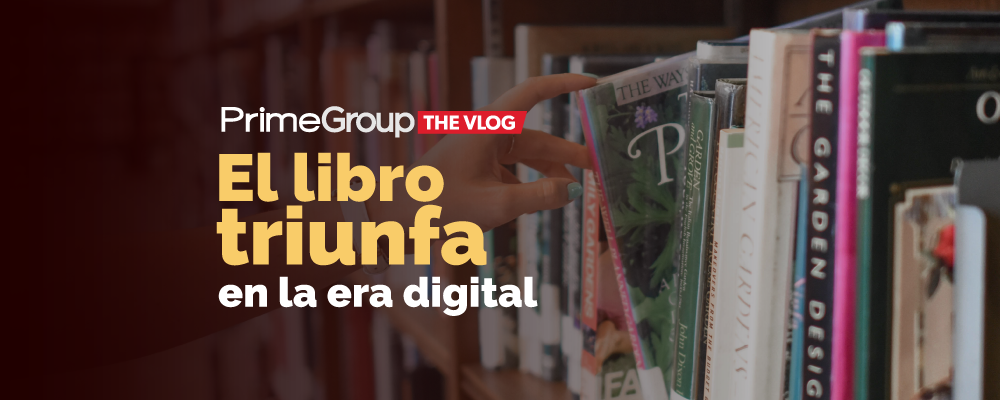Cuando se trata de localizar contenido de audio, video y multimedia, contar con las herramientas adecuadas marca la diferencia. Articulate Storyline 360 es una de esas herramientas que brinda servicios de localización basados en software para ayudarlo a crear versiones multilingües de su contenido e-learning de manera rápida y sencilla. En esta publicación, exploraremos las características clave de Storyline que lo convierten en una opción ideal para localizar contenido de audio, video y multimedia.
En Prime Group, nuestro desafío diario es ayudarlo a localizar con éxito su contenido de audio, video y multimedia. Veremos algunos consejos para usar esta plataforma de manera efectiva y discutiremos sus ventajas y desventajas.
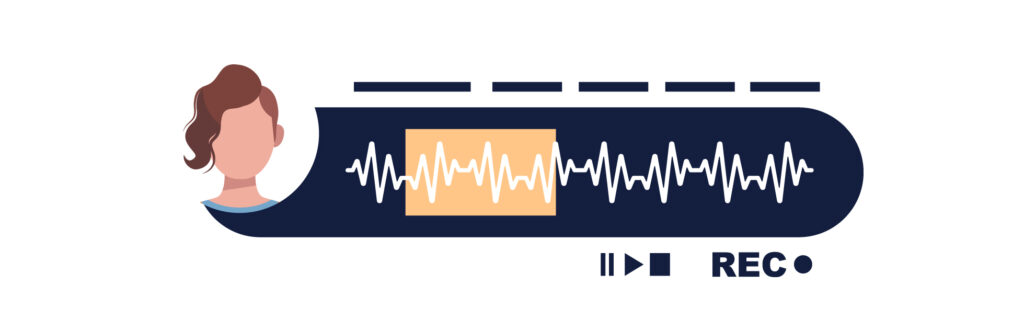
Audio
El audio es una parte fundamental de cualquier curso e-learning, y la localización puede ayudar a garantizar que su audio sea claro y comprensible para todos los alumnos. Estos son algunos consejos para localizar el audio en Storyline:
Grabar nuevo audio en el idioma de destino. Esto asegurará que la pronunciación sea correcta y que el tono de voz sea apropiado para la audiencia.
–Transcribir el audio original al idioma de destino. Esto proporcionará un registro escrito de lo que se dijo, lo que puede ser útil para los alumnos que prefieren leer en lugar de escuchar.
–Crear subtítulos en el idioma de destino. Esto proporcionará una representación visual del audio, que puede ser útil para los alumnos sordos o con dificultades auditivas.
–Revise cuidadosamente todo el contenido de audio localizado. Esto ayudará a asegurar que no haya errores u omisiones.

Video
When creating e-learning courses, incorporating audio, video, and multimedia content can really help to engage learners and bring your content to life. However, if you’re looking to target a global audience with your courses, you’ll need to consider how to localize this content so that it’s accessible for all learners.
One way to do this is to create separate versions of your course for each language you want to support. This can be a time-consuming and expensive process, but it will ensure that all of your audio, video, and multimedia content is properly translated and accessible for all learners.
Another option is to use automatic captioning and subtitling services to generate subtitles for your audio and video content. This can be a less expensive and time-consuming option, but it’s important to note that these services don’t always produce perfect results. You’ll need to review the generated subtitles or captions carefully before using them in your course.
Finally, you can also consider using alternative media sources that are already available in the languages you want to support. For example, instead of creating your own videos, you could use videos from YouTube or other online video providers that offer subtitles or captions in multiple languages. This can be a great way to save time and money while still ensuring that your multimedia content is accessible for all learners.
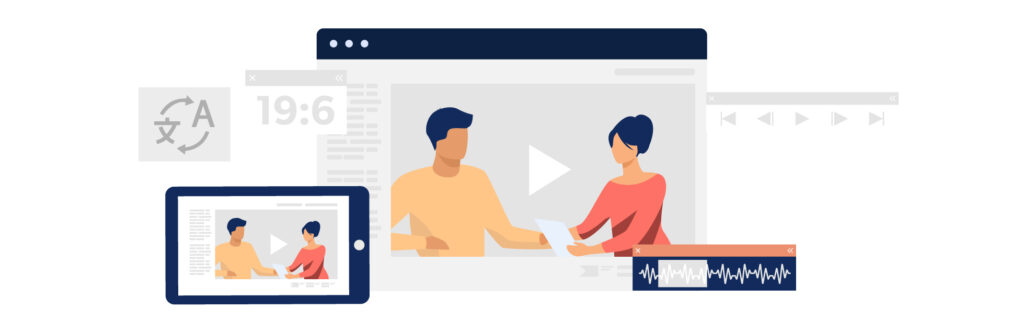
Multimedia
Multimedia DTP is the process of creating and publishing multimedia content. This can include anything from creating and editing audio files to creating and editing video files. It also includes creating and publishing web pages and other digital media.
The first step in multimedia DTP is to gather the necessary materials. This can include audio recordings, video footage, images, and text. Once all of the materials have been gathered, they need to be edited and formatted for publication. Audio editing can be done with a number of different software programs. Some of the most popular are Adobe Audition, Apple Logic Pro, and Pro Tools. Video editing can be done with Adobe Premiere Pro, Apple Final Cut Pro, or Avid Media Composer.
Once the audio and video have been edited, they need to be combined into a single file. This is known as encoding. Encoding can be done with a number of different software programs, but the most popular are Adobe Encore and Apple QuickTime Pro.
After the file has been encoded, it needs to be published. This can be done by uploading it to a website or hosting it on a server. Once it is published, people will be able to view it online or download it to their computers.
Conclusion
Storyline 360 localization is a powerful tool for creating interactive e-learning experiences that are accessible to learners all over the world. Through its easy-to-use features, it allows developers to quickly and efficiently create audio, video and multimedia content translated into multiple languages, ensuring that no matter where your learners are they can access the information they need. With this knowledge, we can assist you in localizing rich content with Storyline 360 so that your global audiences can experience the same quality of content regardless of their native language or cultural context.