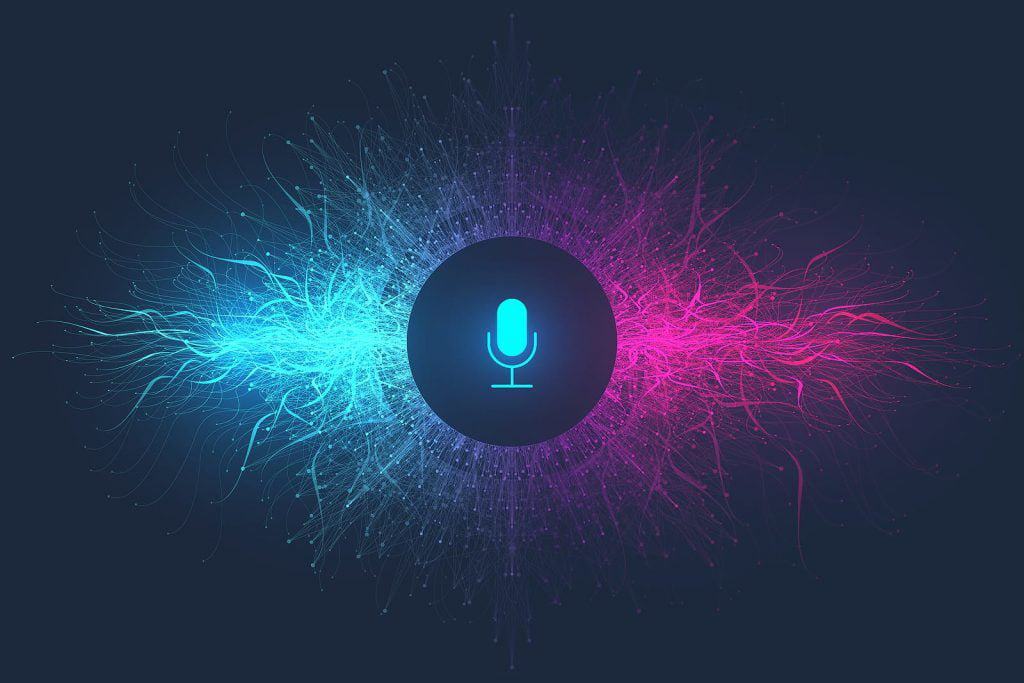DTP stands for Desktop Publishing, which refers to using specialized software and tools to create and design a wide range of printed materials, such as books, magazines, brochures, flyers, and other documents.
The tasks involved in DTP can vary depending on the specific project, but typically include the following:
Layout design
This involves the arrangement of text, images, and other visual elements on a page or document, with a focus on creating an aesthetically pleasing and effective design that communicates the desired message.
Typography
Choosing and manipulating the font style, size, spacing, and other text properties to enhance readability and visual appeal.
Image editing
Selecting, resizing, cropping, and adjusting the quality of images and other visual assets to fit within the document and complement the overall design.
Color management
Ensuring that colors are consistent across the document and complement the overall design.
Printing
Preparing the document for printing by ensuring that the file format is appropriate, the color profile is accurate, and the document meets the printer’s technical requirements.
Proofreading
Review the final document for spelling, grammatical, and other errors to ensure that the document is accurate and professional.
DTP tasks require specialized software and tools such as Adobe InDesign, QuarkXPress, and Microsoft Publisher. Using these tools and following industry best practices, DTP professionals can create high-quality printed materials that effectively communicate the desired message to the target audience.