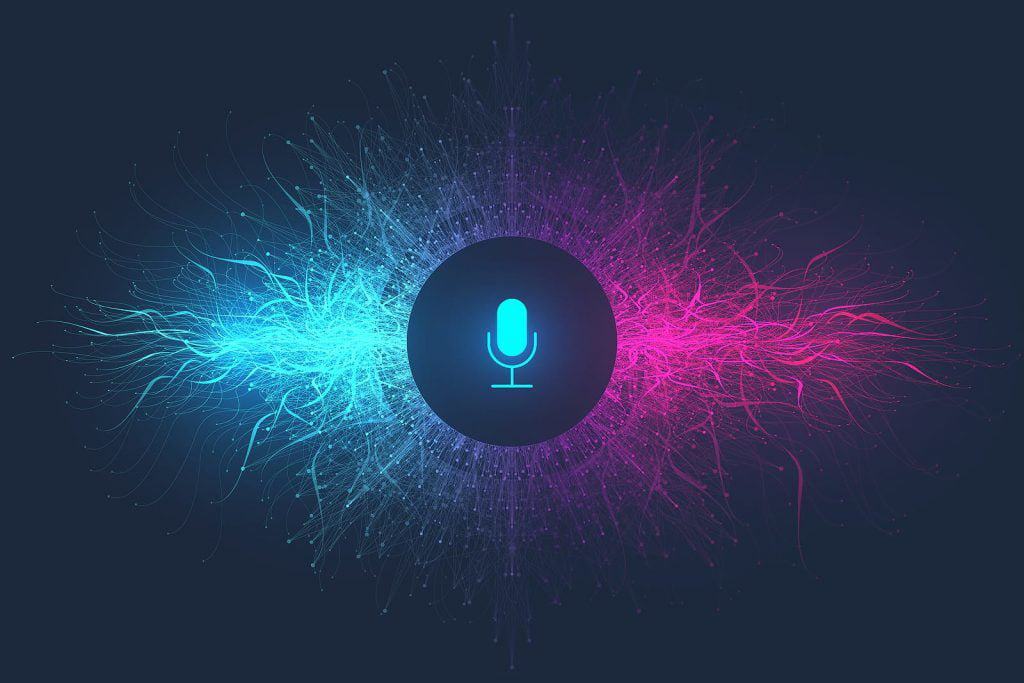At PrimeGroup we have been processing OSTs for years and years. On-screen text (OST) is text embedded in a video and differs significantly from subtitles. These texts are used to provide extra information that complements the audio. They include titles, names, summary phrases, or highlights of what we want to communicate. Examples include video titles, name tags in interviews, animated titles as product signage, and more.
In summary, OST helps us understand the key parts of a speaker’s dialogue in videos, and video engineering is a fundamental part of preparing these final videos for localization, with or without assets.
OST localization
When companies attempt to localize the on-screen text (OST) of their videos, the process is often misunderstood. Simply replacing the original text with translated text is not always straightforward. The ease of doing so depends on a series of factors that the original designer may not consider, which could cause problems later on. Since these issues make the localization process more time-consuming and costly, it is essential to understand the process to avoid making these errors (time and money factor).
Firstly, before starting with OST localization, you should consider the following aspects of your video:
Is the text animated?
Fixed text is always easier to localize than animated text. Animations can be very simple, medium, or complex!
What language are you translating to?
Some words and phrases vary greatly in length depending on the language. Therefore, you should remember that it may be necessary to reduce or increase the text size to fit the original video design when translating. Another translation issue is that the font used in the video may not display the characters correctly in the target language, so you should consider changing it to something more appropriate.
Consider how the translated text will appear, as it must fit into the original design. For example, Arabic is a right-to-left language, so if you need to translate from English to Arabic, the layout may look different, or you may need to change it because the text is written on the opposite side.
Categorizing OST Complexity
Given the estimates of the material received by the client and considering the aspects mentioned above, an analysis is performed, categorizing them into easy, medium, and difficult:
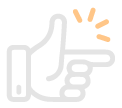
Easy: Texts that are practically static, with a solid color background without animations or simple entry and exit animation.
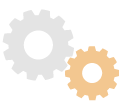
Medium: Texts with a slightly more complex entry and exit animation and intermediate animations that interact with the background.
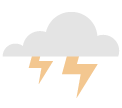
Difficult: Texts with complex animations, moving backgrounds, and parts that pass over or in front of the text. This category also considers the localized languages, such as Arabic, where texts are read from right to left and require special consideration for proper localization.

Matching the Original Video or Source
The original video file is considered final, with its respective format (16:9, 4:3, portrait, etc.), and published on different platforms (TV, websites, social media). This is the file that is used as a reference.
Editable files, on the other hand, are files that can be modified later. This is because there are many different formats in which you can export for publishing on social media or for any audiovisual purpose.
It is essential to understand that, at this point, there are two scenarios:
- The client has the final video and recognizes that they have saved the editable files, which were the mock-up of the published video, and will provide them to the video engineers.
- The client only has the video that is published on platforms and does not have any complementary elements. This includes cases where the client may or may not have the footage in optimal conditions, pixelated due to low resolution or high resolution.
How to Simplify the On-Screen Text Localization Process
After analyzing the received material, some proposals from the production company clarify how the final video will be published, which we will categorize by case.
- Case 1: The client has the editable file, and the video engineer confirms that everything is suitable for proper manipulation and can be localized without any problem.
- Case 2: The client has a source file, but only some of the project is editable. Therefore, the video engineer needs to complete the “base”.
- Case 3: The client does not have an editable file, only a high-quality reference video (1080p). The video engineer needs to recreate the video from scratch, but the advantage is the quality of the video.
- Case 4: The client has no editable files, only a low-quality or small-sized reference video. The video engineer could use AI to improve the quality and work with that as the base or simply adapt to the provided dimensions and quality.

Once we have identified the case, the technical team always faces some interference when completing the project. In the case where we do not have editable sources and only have the reference video, some scenarios can be improved or updated, and we call these “issues” and their respective “solutions”:
- Issue 1: The OST and background are moving, making editing impossible.
- Solution 1: To cover this flaw, the most effective way is to add a solid dark-colored box, and the new text will go directly in front of it.
- Issue 2: Part of the video is underexposed, making it difficult to read the text.
- Solution 2: The technical team highlights and separates the overexposed part from the text.
- Issue 3: Background objects or people interact with the text.
- Solution 3: Some video parts have a background before the text appears. In this case, we could freeze those critical parts and pause, taking advantage of a new background for localization.
- Issue 4: Subtitles on the video (some clients do not have editable files, and their reference video is subtitled).
- Solution 4: We can modify the reference video’s size by scaling it if the subtitle format is small. It may take longer, but we can freeze part of the frame to cover the moments when subtitles appear.
The technical team can simplify the on-screen text localization process by following these solutions, even when facing various challenges.
At PrimeGroup, we know that localizing on-screen text is a complex process that requires careful consideration of various factors, such as the type of animation, the target language, and the original design of the video. By understanding the different categories of OST complexity and the scenarios you may encounter during the localization process, you can simplify the process and ensure that your final video is ready for global audiences. The multimedia specialists from PrimeGroup offer you the right approach and expertise to avoid costly errors and ensure that your message is communicated accurately and effectively to audiences worldwide.